Frequently Asked Question
How do I turn on or off spell check in Microsoft Word?
Last Updated 9 months ago
Select File > Options > Proofing, clear the Check spelling as you type box, and click OK.
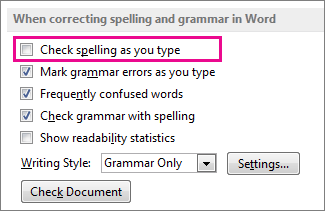
To turn spell check back on, repeat the process and select the Check spelling as you type box.
- To check spelling manually, click Review > Spelling & Grammar.
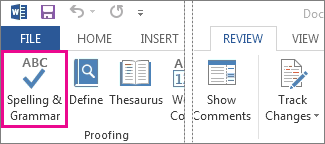
For additional support if you're still having issues, contact the help desk.
Extension: 7123
Support Email: ictsupport.moh.gov.jm